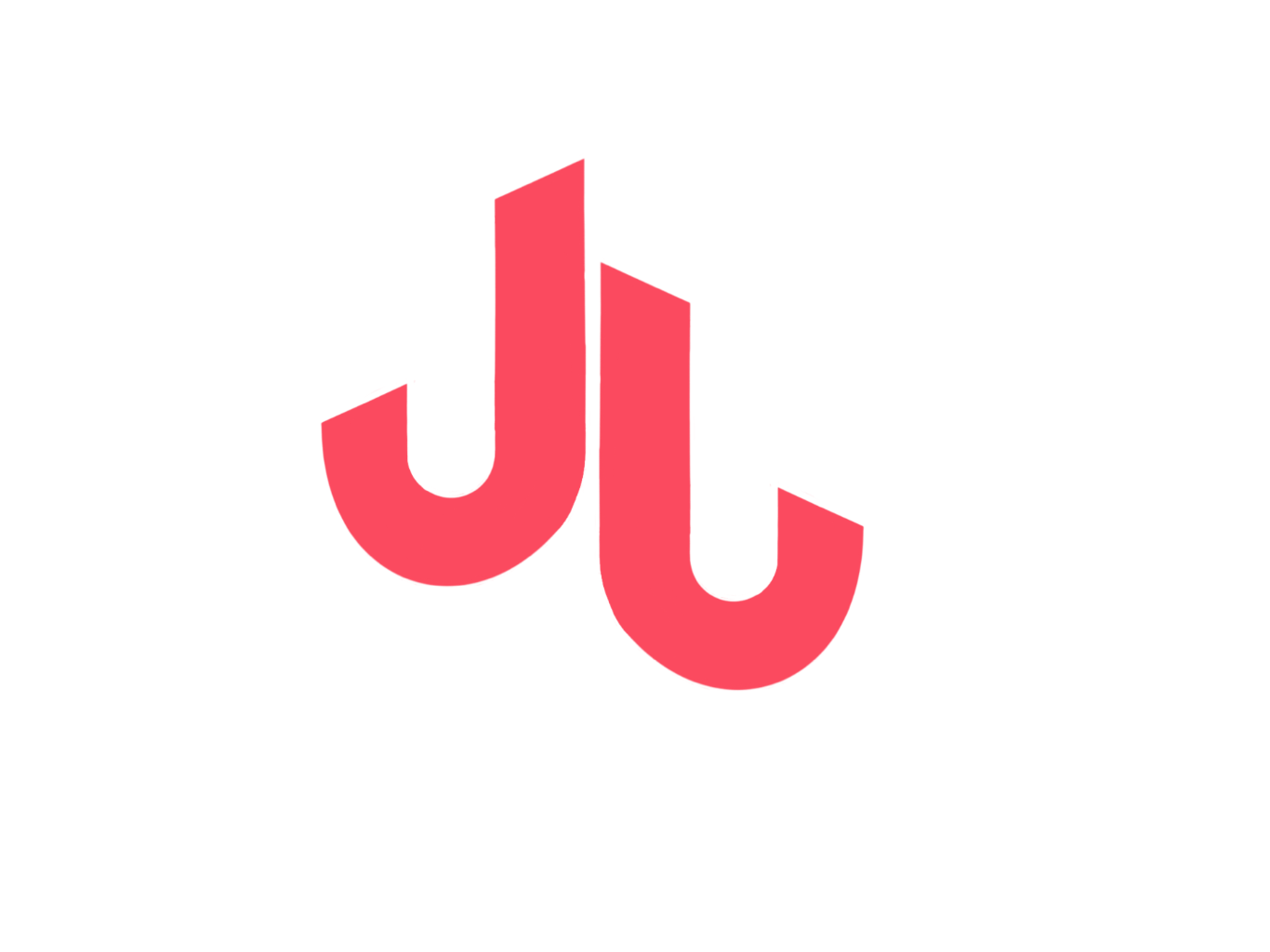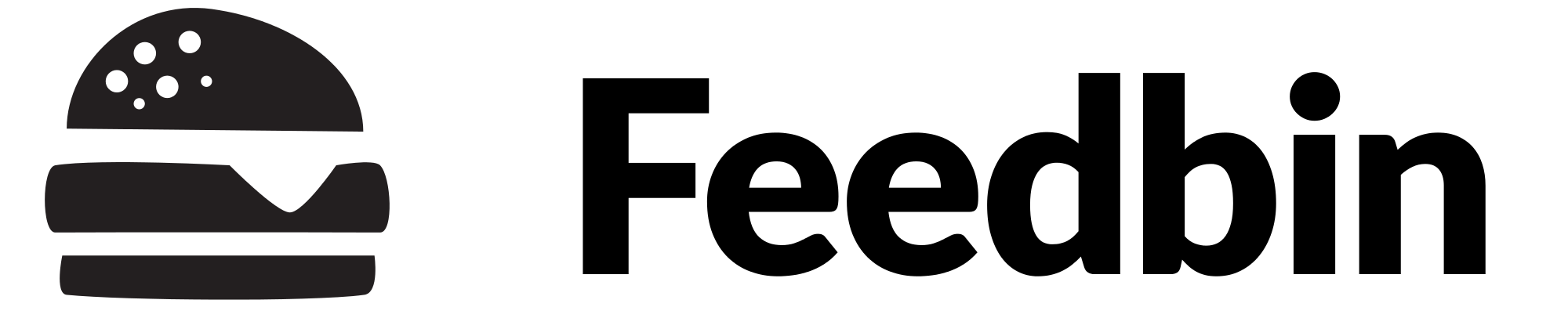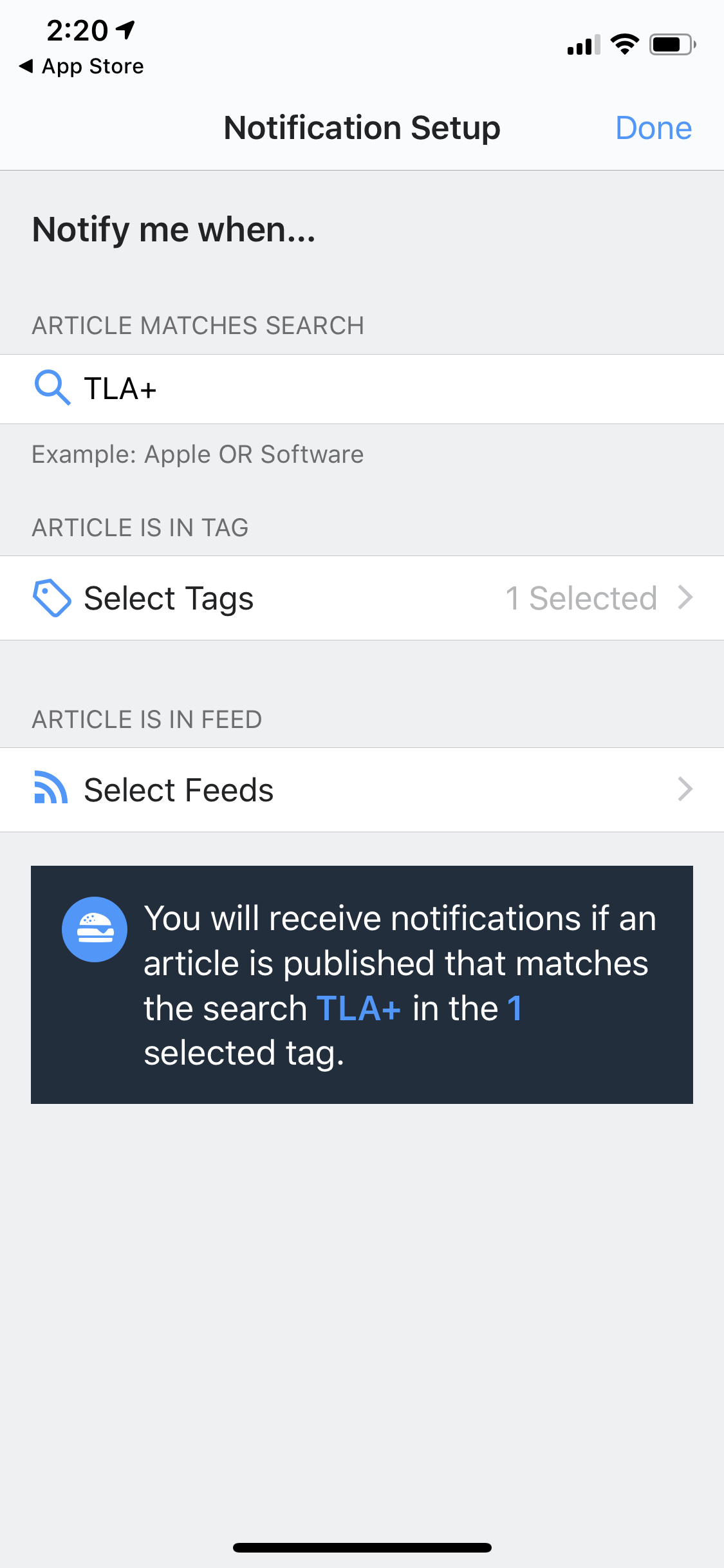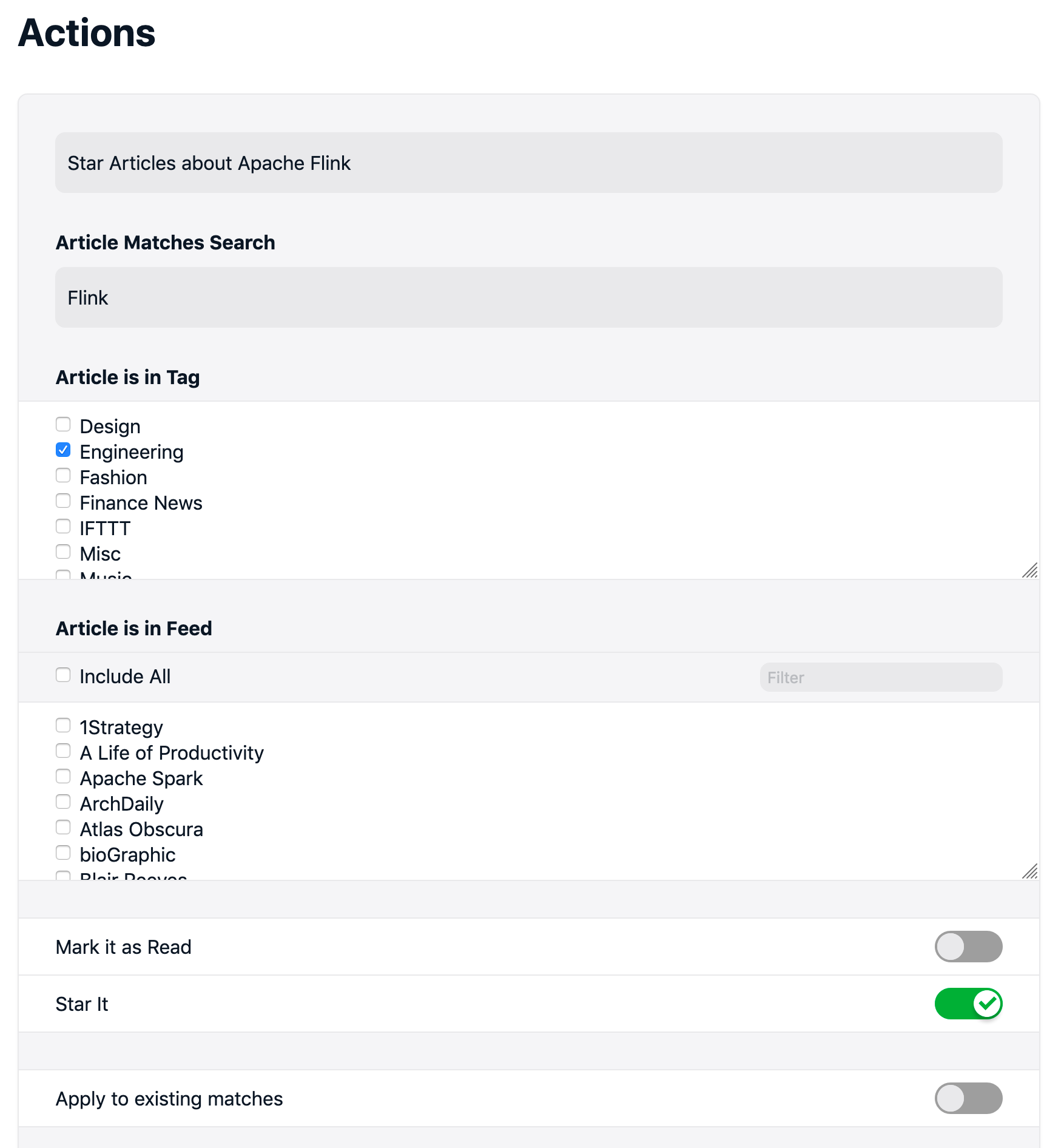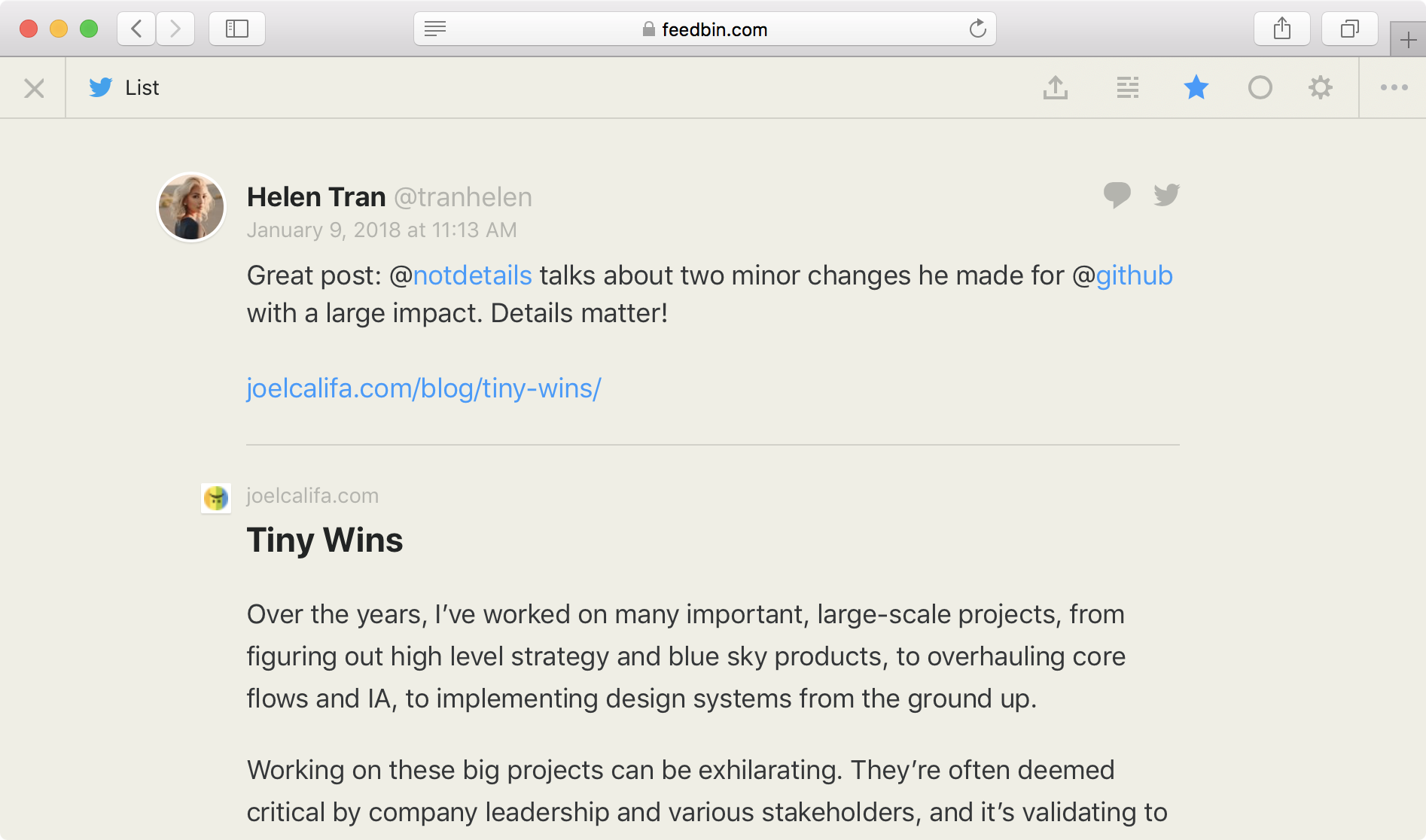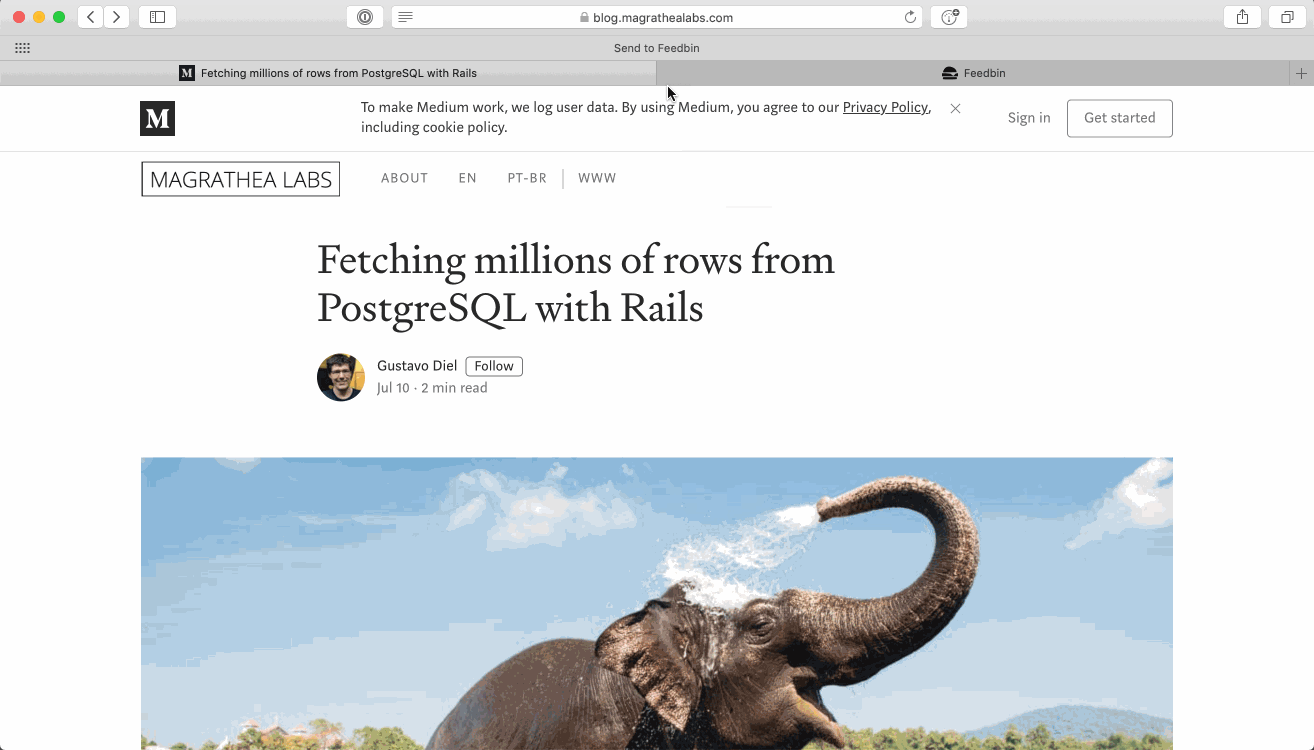How I Use RSS
Every few weeks, I run into someone on Twitter complaining about Google shutting down Google Reader many years ago. I remember Reader shutting down being annoying, but I've been using RSS ever since then. My usage of RSS has expanded beyond merely following Hypebeast to managing my notifications, newsletters, and receiving daily and weekly summaries of information. It's my opinion that RSS is even better now that it was in the height of Google Readers popularity. Here are the ways I use RSS, and I hope that you find it useful!
Feedbin
Feedbin is at the center of my RSS consumption. I happily pay Feedbin every month to give some of the features I describe below. For those of you who are put off by a month subscription, you can accomplish most of what Feedbin has to offer with other services.
Email Newsletters
Most of the best content I consume these days are newsletters. Subscribing to email newsletters via RSS provides at least two improvements over using an email client. I don't like reading long-form content through my email app, and I try to minimize where I give out my email. Feedbin provides an email address where you can subscribe to a newsletter and receive it as part of your RSS feed. I subscribe to all of my newsletters this way now. I prefer reading newsletters in my RSS reader, and it's much easier to search for old newsletter content in Feedbin than through email.
I’m subscribed to the Bloomberg newsletter via Email and get the newsletters in my RSS Feed
Notifications
Feedbin Notifier is an IOS App you can use in conjunction with Feedbin to send push notifications based on content in a feed. I use this feature when I'm tracking a story or trying to gain context on a new subject I'm studying. I've found I can much better calibrate the notifications I receive when I have control over them versus some machine learning algorithm.
An example of my Notifications.
Weekly Summaries
One of my favorite services in IFTTT is the email summary. It allows you to aggregate events into a daily or weekly roundup. I enjoy NPRs music coverage and get a daily digest of music articles posted on NPR through IFTTT. Instead of going to my inbox, I send these summaries to Feedbin and quickly glance through to find the stories I'd be interested in reading. Another example is the weekly digest of companies that get listed on US stock exchanges every week.
An example weekly news digest I get for NPR Jazz
Actions
Actions are simple automation for RSS provided by Feedbin (I'll get into Feedbin a little later). The automation isn't complicated; for example, I star articles from specific feeds that have certain words in their title on in the content of the article.
An example action
Twitter Lists
Lists are one of the best features of Twitter. I use Lists for a wide array of content, and Feedbin does a great job of providing a minimalist way of consuming Twitter. The main list I consume through RSS is my list tracking Space flight.
Search
The search provided by Feedbin is genuinely incredible. I use it all the time. Since the majority of what I read comes through my RSS feed, it's the first place I search when I want to find anything.
New: Read It Later
Recently, Feedbin added the ability to add an article to a "read it later" RSS feed. It works similarly to Pocket/Instapaper, but it's part of my flow with RSS. I still use Pocket for now, but I imagine this will be the new way I save articles to read later.
From Feedbin Blog
Summary
RSS isn't dead; it's still an effective way to manage all the great content on the internet.