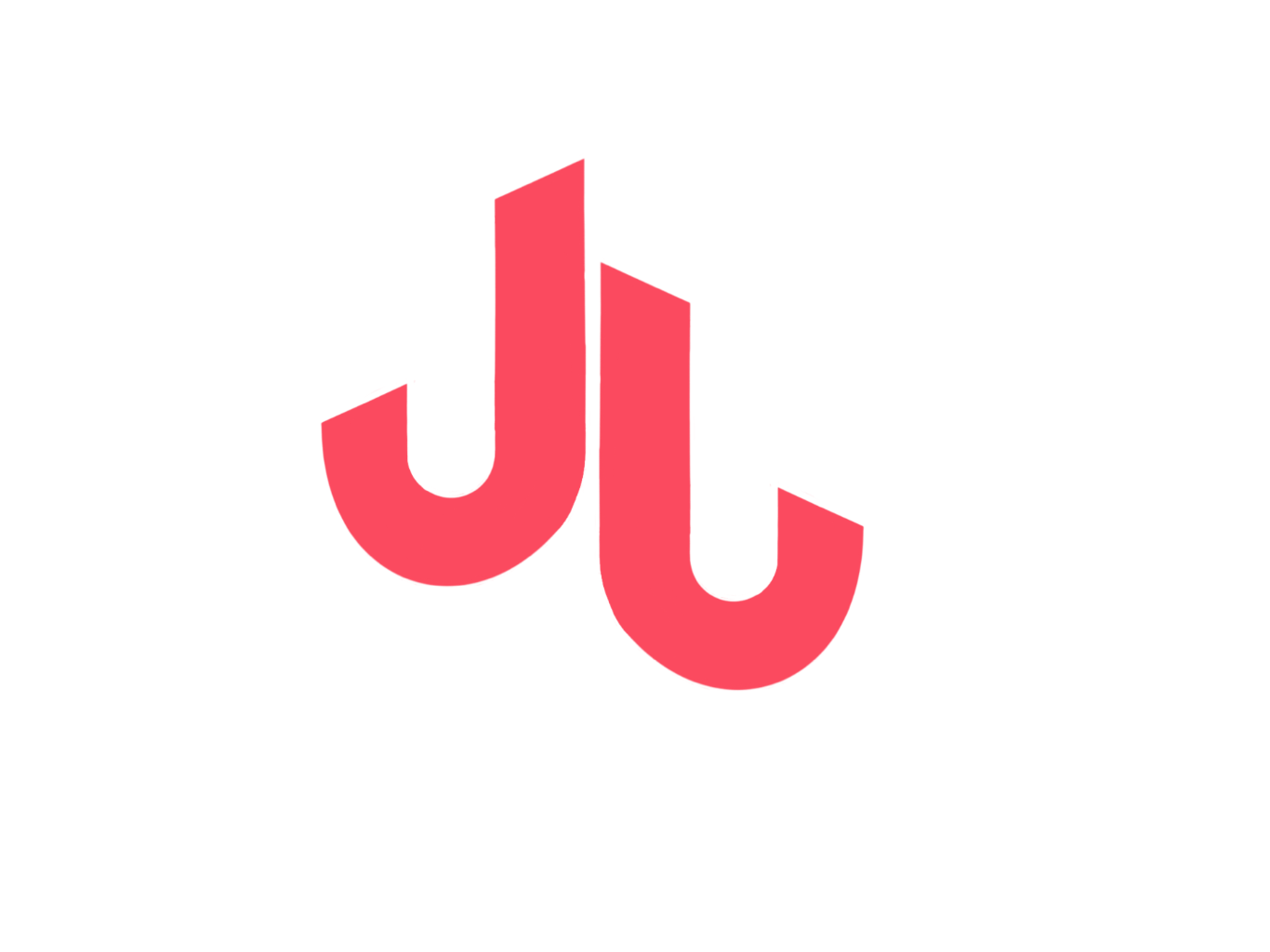One Week with Logitech Pop

Earlier this week I ordered a Logitech Pop. I had a small use case where to pop would work great. We have a small lamp with a Phillips Hue bulb that we use when our daughter wakes up in the night. Typically, we use HomeKit to turn the light on and off, but HomeKit is so spotty as to be impossible to use and using the Hue app is cumbersome in a frantic run to get a crying baby. I learned about the Pop and figured I could have an extra button next to the light switch that we could just tap on our way in and out, easy enough.
The Pop is a bit expensive for what it is, but that’s true of pretty much every device in this space. I got my starter kit for a bit cheaper than retail by getting it on eBay. Set up is a real breeze. You just plug the hub into an outlet and open the app. From there, adding buttons is as simple as clicking it and then naming it.

Once I actually had buttons set up, I was able to scan my wifi network and add devices on the network. I had all my Hue lights pop up and some other out of the box connections work. I set up my daughters light to turn on and off with a click, tried it and it worked great. There’s nothing magical about this, but the first time I needed it there was a tangible difference in using it and using HomeKit.
From here, I wanted to have some more fun. Since the starter pack I bought came with two buttons, I decided to do something more interesting with the second button. Each Pop button (in basic mode) has three modes. A tap, a double tap, and a long press. Each of these can do a different activity. I set up the tap to play All Blues by Miles Davis on the Sonos. I set up the double tap to turn my office lamp on and off and the long press to turn my security system on and off through IFTTT.
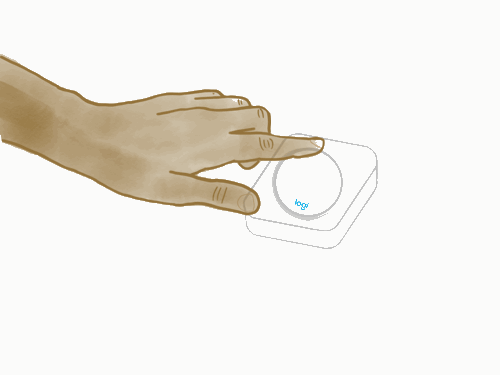
These are all a little gimmicky, but I find them fun and actually found myself using the buttons for all sorts of stuff and thinking of creative ways I could use the buttons. I’m pretty impressed with Logitech in this connected home space. I own a Harmony Elite, another impressive connected home device I should write about in the future.
Overall, it’s pretty hard to say this is a “must have” product, but its a fantastic way to extend technology you already own. I’ll get a few more buttons around the house for my Hue bulbs in each of my lamps over the months.