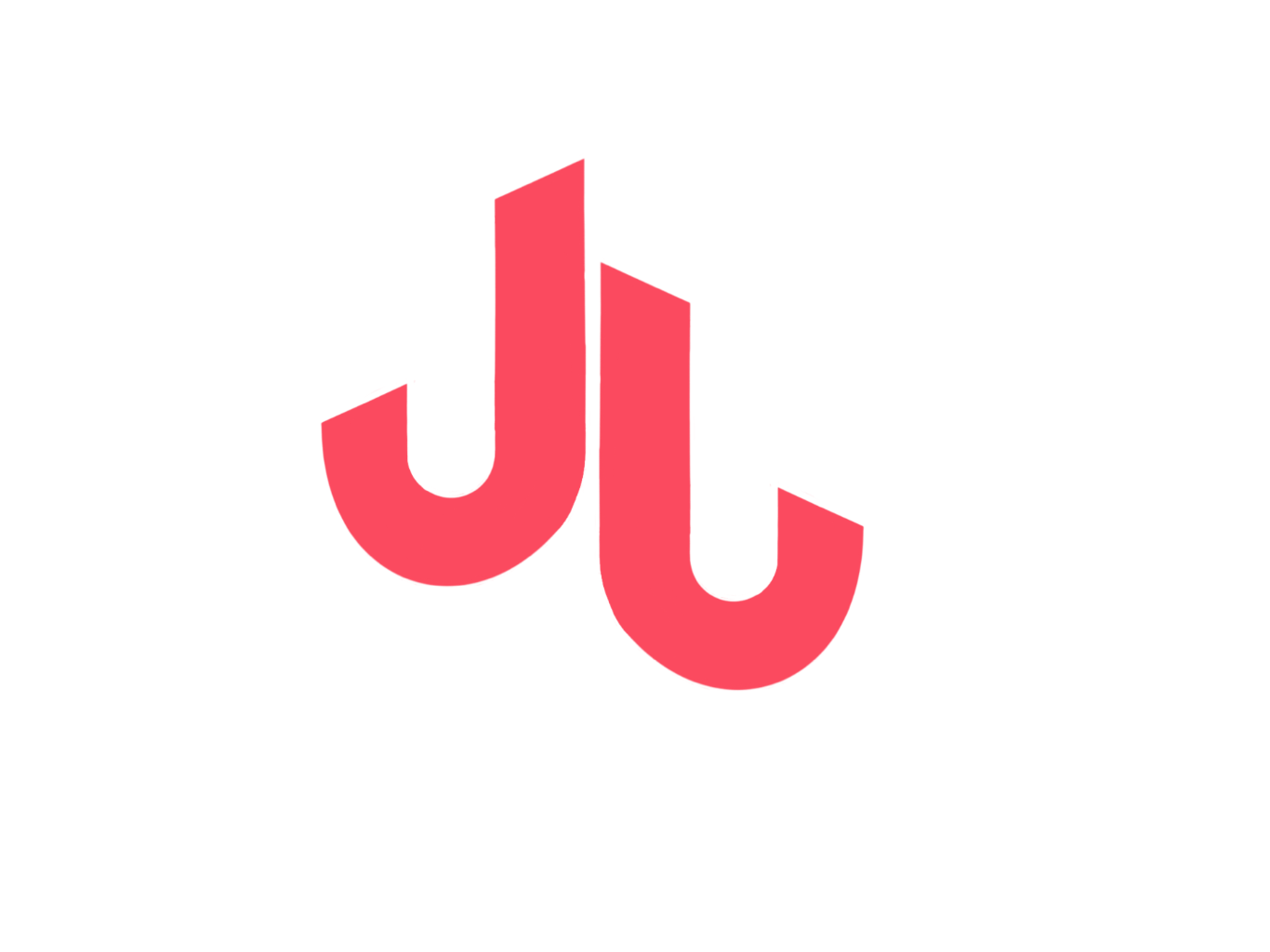Lutron Caseta Review
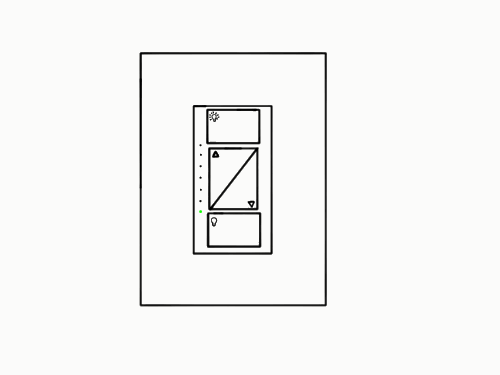
I’ve been into this home automation thing for some time now. Any device on the market, I’ve most likely tried it already and there is an equally good chance that there is one functioning in my house. Most of the home automation products available for the mass market are still pretty user-hostile and ever so expensive. The one area of home automation tech that is easy to use and pretty pleasing is light switches. They work great without the connected technology but are enhanced by it. I’ve tried a number of other switches that connect over z-wave but the Caseta line always has the best reviews and are the most aesthetically pleasing in my opinion. looking in my opinion and the easiest to use. So I got a few new ones on eBay and installed them. After getting a few for a good price on eBay I decided to give this who Lutron thing a try.
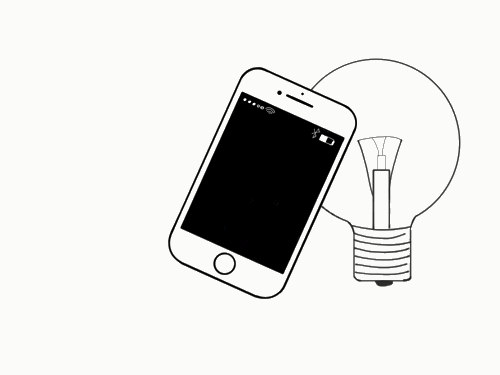
Installation is super simple. As I mentioned before, I have installed other dimmer switches and none of the had as clearly laid out instructions as the Casetas. Once all wired up, I plugged it in and it worked. There are additional settings you can configure, for instance if you wanted the light to turn on but not be full-brightness. I was excited to connect the switch to my SmartThings hub but in the process I realized I couldn’t connect Caseta over regular Z-wave. I needed to use the Lutron Hub, which would run me some more money (annoying). I was in a spending mood so I ran to BestBuy, got the hub and an additional switch and was off to the automation races.
I’ve connected the switches to my security system, to HomeKit and to Amazon Echo. It is much faster than the other Z-wave switches I have and just more pleasant to set up across the devices. I plan on outfitting all of my switches with these as time goes on. They aren’t exactly cheap at $45 a pop, but any of the z-wave switches run about the same.